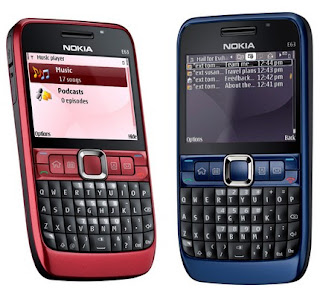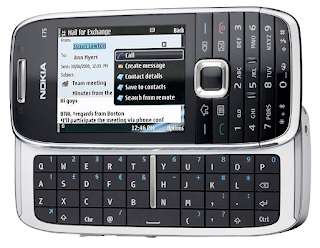Completou ontem, três dias de uso e testes do MP9 E71i e as impressões foram boas para o uso ao qual ele foi destinado, pois não sou nenhum iludido e sei exatamente por que o comprei.
Vou começar pela duração da bateria, o aparelho ficou 3 dias ligado 24Hs fiz e recebi chamadas como faço normalmente e mexi no aparelho para descobrir algumas funções, por isso acho que ele deve durar mais um dia, comparando com o N95 que eu tinha, a bateria durou o dobro do tempo com a vantagem de ter duas linhas ativas ao mesmo tempo, claro não posso esquecer que o visor do N95 é maior, possui 16 milhões de cores, o que consome mais energia, porem não creio que isso influa muito.
A tela inicial do aparelho lembra a de um Symbian com seis programas favoritos, lista de chamadas e mensagens não lidas e lista de tarefas como pode ser visto na foto la em cima, alem disso a tela e nítida e brilhante e nem se compara com os outros MPx touchscreen, a tela também pode ficar limpa caso você não goste de muita informação na tela como pode ser visto a baixo.

O menu é simples e de fácil entendimento não necessitando de manual, o menu é dividido em 3 grupos de 3 ícones e são eles, lista telefônica, centro de mensagens, centro de assistência, configurações, jogos, multimídia, entretenimento, organizador e serviços.

A pesar de alguns nomes serem diferentes dos normalmente encontrados no menu de aparelhos nacionais, as funções são as mesmas, com exceção do centro de assistência que alem de mostrar as chamadas feitas, recebidas e não atendidas com detalhes de data hora e duração das ligações, mantem a função de gravação de chamadas, que alias funciona muito bem e não emite nenhum sinal que a chamada esta sendo gravada, ainda tem função geral de chamadas e firewall de chamadas, nesse ultimo você decide se quer receber chamadas só da sua lista, só de um numero especifico ou de ninguém ou vice versa, ainda pode mudar o tom de sua voz para 3 femininas e 3 masculinas, muito bom.
Os contatos da agenda podem ser personalizados com fotos e toque personalizado em MP3, dessa forma, quando um contato da agenda te ligar antes mesmo de atender você já fica sabendo pelo toque quem é ou pela foto em tela cheia. Os contatos da agenda de ambos os chips são mostrados no visor mas são diferenciados por um ícone de SIM card 1 e 2, na cor laranja para SIM1 e verde para SIM2 e um ícone de celular para os contatos na agenda do aparelho, ainda é possível visualizar os contatos de cada SIM e do aparelho separadamente bastando para isso mover o joystick para um dos lados.
Sinal e qualidade de chamadas, na foto a baixo da para ver que o sinal das duas operadoras estão no máximo aqui em casa, no N95 e no K1 ficava 1 ponto a menos, mais isso não quer dizer que o sinal vai ser sempre bom, la na empresa o sinal da Oi ficou a mesma coisa do antigo N95 e do recente K1 ou seja 2 pontos, tanto na Oi quanto na TIM, porem é possível fazer e receber chamadas normalmente. A qualidade da chamada, o sinal não picota não tem chiados ou interferências porem achei o som um pouco baixo em ambientes barulhentos, ainda sim você conversa normalmente sem precisar ficar gritando, numa escala de 1 a 5 daria 3.75, porem já sei que é possível aumentar o som dos falantes externos bem como o de ligação através do menu de engenharia porem ainda não é hora para isso hehehe.

Qualidade de som do MP3 player, radio FM, TV e vídeo player: o som do MP3 é alto ate demais chegando a ser estridente no volume máximo, o radio FM funciona sem necessidade de fone fazendo a função de antena, as rádios tem boa recepção e podem ser memorizadas e o volume também é alto, a TV tem boa recepção se você estiver num local onde o sinal chegue limpo, um exemplo, se na sua casa a TV funciona bem com a antena interna, a recepção da TV no celular vai ser satisfatória, porem o som é baixo sendo indicado seu uso com o fone de ouvido ate por que as pessoas ao seu redor não são obrigadas a escutar a TV, o vídeo player é compatível com 3GP e MP4, da pra quebrar um galho. O aparelho possui um acelerômetro que serve para ativar varias funções que são: mudar o papel de parede, fotos, musica do MP3 e vídeo, o canal da radio e da TV alem das mensagens de texto, a tela também gira para assistir a TV e os vídeos ficando em tela cheia.
A câmera é uma merda, porem eu já sabia disso e por isso nem levei em consideração, a resolução é VGA nas duas câmeras e o flash é fraquinho, seria melhor se ele não tivesse câmera, pois com certeza sairia mais barato.
Bom por hora é só isso, no próximo post irei falar do acabamento do aparelho e minhas considerações finais.