Meebo.com is a web based IM that lets you log into your IM networks (e.g. GoogleTalk, Yahoo!, MSN, AIM, ICQ, Jabber) from any computer with a browser and internet connection with no firewall issues. It employs technologies (like AJAX) to make it act more like a desktop application, which dramatically improves usability. Many users enjoy the benefits of a native DHTML application, as it does not consume as many system resources as a Java applet (such as ICQ2Go or Yahoo Web Messenger).
Moreover u can create a meebo ID, so just type ur user-ID & password once n log into all ur fav messenger.
So if at office your are not allowed to use messenger, then try this web based one.
For publishers, there is a thing called WIDGET that u can directly paste on to ur site code so u can talk to ur site visitors directly!!! U can see live example of this... jus check-out my sites lower-right corner!
As meebo is web-based it is 100% platform independent!!! At the time of writing this, it does not support following browsers:
IE 7.0 Beta & Beta 2 and Opera 8.53
DivX Player 0.83
DivX Player 0.83 Freeware Symbian Cellphones

DivX Mobile Player for you mobile phone from www.divx.com
this program play avi files and just like smartmovie
Download:
Series 60: Nokia 3230, 3650, 6260, 6600, 6630, 6670, 6680, 7610, N-gage, N70, N90
Siemens SX1, Panasonic X700, X800
S60 3rd edition: Nokia E60, E61, E70, N71, N80, N91, N92, 5500
UIQ: Sony Ericsson P800, P900, P910, Motorola A920, A925, A1000, BenQ P30
DivX Mobile Player for you mobile phone from www.divx.com
this program play avi files and just like smartmovie
Download:
Series 60: Nokia 3230, 3650, 6260, 6600, 6630, 6670, 6680, 7610, N-gage, N70, N90
Siemens SX1, Panasonic X700, X800
S60 3rd edition: Nokia E60, E61, E70, N71, N80, N91, N92, 5500
UIQ: Sony Ericsson P800, P900, P910, Motorola A920, A925, A1000, BenQ P30
Google Mirror - elgooG !! Amazing Site !!
This site (http://elgoog.rb-hosting.de/index.cgi ) is extremely impressive. A common practice for busy websites is to create a mirror site, which is an exact replica of the original site but on a different server. This way if one server is really busy, you can go to the other server. elgooG is a play on this idea, except instead of an exact replica of the site, it's a mirror image of the site.The Google Mirror is implemented using a CGI script on our server.
src="http://pagead2.googlesyndication.com/pagead/show_ads.js">
Your web browser requests a Google URL from our server. Our server then opens an HTML connection to the Google server and gets your desired web page. Our server analyzes the contents of the page, reverses it, and sends the mirrored page back to your web browser. In some sense, our server is acting as a proxy (albeit a very strange proxy) between your web browser and the Google server. Any images in the requested web page are also downloaded to our server and mirrored. Currently only JPEG and GIF images are supported. A caching system is used for common images and web pages.The mirror site is a parody of the English language version of Google in which all the text on the web pages has been reversed. The text terms used for searches are also entered in reverse.

Viewing the page using a mirror makes it somewhat easier to read, and would allow someone to find a website. Web site "mirroring" normally involves copying the contents of a site and hosting on a different server. This can be useful if one server is particularly busy.
src="http://pagead2.googlesyndication.com/pagead/show_ads.js">
Your web browser requests a Google URL from our server. Our server then opens an HTML connection to the Google server and gets your desired web page. Our server analyzes the contents of the page, reverses it, and sends the mirrored page back to your web browser. In some sense, our server is acting as a proxy (albeit a very strange proxy) between your web browser and the Google server. Any images in the requested web page are also downloaded to our server and mirrored. Currently only JPEG and GIF images are supported. A caching system is used for common images and web pages.The mirror site is a parody of the English language version of Google in which all the text on the web pages has been reversed. The text terms used for searches are also entered in reverse.

Viewing the page using a mirror makes it somewhat easier to read, and would allow someone to find a website. Web site "mirroring" normally involves copying the contents of a site and hosting on a different server. This can be useful if one server is particularly busy.
You can mute the windows vista start-up sound.
The Microsoft Vista team heard its supportes loud and clear when it came to discussing there plans to include a default start-up sound that plays as you boot-up Windows Vista:
Nick White from the Vista team said " you said you wanted to have the opportunity to mute it if and when you felt it necessary. Your collective voice truly made a difference in this matter, as we've incorporated a way for users to turn off the start-up sound when it's more appropriate to boot silently -- be it when you're mobile, at home or in the office."
Here's a exclusive shot of the control panel that will allow you to enable/disable the start-up sound:
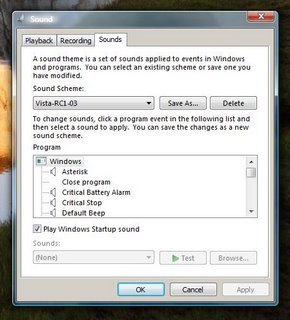
Nick White from the Vista team said " you said you wanted to have the opportunity to mute it if and when you felt it necessary. Your collective voice truly made a difference in this matter, as we've incorporated a way for users to turn off the start-up sound when it's more appropriate to boot silently -- be it when you're mobile, at home or in the office."
Here's a exclusive shot of the control panel that will allow you to enable/disable the start-up sound:
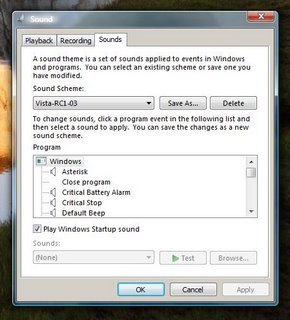
Send text messages from Google - - for free !!
I am an Google fan and love most of their offerings but I never knew about this.
A Google page that allows you to send free text messages. Pretty simple looking form too (although I'd recommend reviewing the Privacy policy).
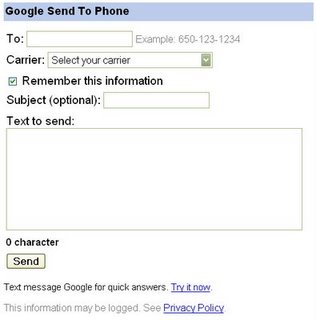
Apparently, this is a function of the Google Toolbar, thus the reason the URL is http://toolbar.google.com/send/sms/index.php. By going directly to http://www.google.com/sendtophone, you will notice an error.
A Google page that allows you to send free text messages. Pretty simple looking form too (although I'd recommend reviewing the Privacy policy).
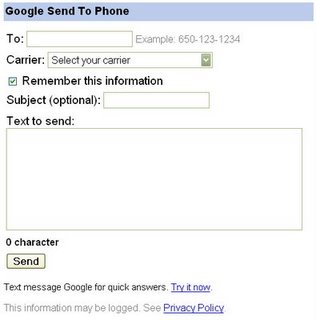
Apparently, this is a function of the Google Toolbar, thus the reason the URL is http://toolbar.google.com/send/sms/index.php. By going directly to http://www.google.com/sendtophone, you will notice an error.
Get your Favorites News RSS Feed by Email - via RssFwd
This useful service today that will enable you to get your favorites RSS News Feed from every site/blog you want, right to your Email, no registration needed.
Actually this is a perfect solution for sites and blogs that don't provide you with the option to subscribe them by Email. Sure you can take every RSS Feed and place it on your desirable RSS Reader but there are lots of people that still prefer to get updates in a familiar Internet application - their Email.
Unlike FeedBlitz and FeedBurner, you'll get update right after some one post on his site/blog and not just ones a day. That way you can assure your self to get the news that you like, the way that you like - faster and easier.
You can also perform a search by tags - RssFwd Popular Feed
Actually this is a perfect solution for sites and blogs that don't provide you with the option to subscribe them by Email. Sure you can take every RSS Feed and place it on your desirable RSS Reader but there are lots of people that still prefer to get updates in a familiar Internet application - their Email.
Unlike FeedBlitz and FeedBurner, you'll get update right after some one post on his site/blog and not just ones a day. That way you can assure your self to get the news that you like, the way that you like - faster and easier.
You can also perform a search by tags - RssFwd Popular Feed
YouTube .. new rival coming soon - - Microsoft
The service is due to launch officially in six months
Microsoft is aiming to capitalise on the user-generated video phenomenon by launching an online service to compete with YouTube, Google and Yahoo.
Soapbox starts testing on Tuesday and will launch within six months as part of current service, MSN Video.
YouTube had 34 million visitors last month, according to Nielsen/NetRatings, while MSN Video attracts about 12m.
The video-sharing market has proved increasingly popular with users in the last 12 months with services such as YouTube crossing over into mainstream success.
MSN Video was once the most popular video site until fans of user-generated content propelled YouTube, MySpace and Google past Microsoft.
MySpace video receives 17.9 million visitors a month and Google Video attracts 13.5 million each month, according to Nielsen.
Microsoft is jumping on this bandwagon with some uncertainty
Joe Wilcox, Jupiter Research
The testing period is by invitation only although users are encouraged to apply for invitation on the website.
However, the site was hit by a technical problem on Tuesday which told users: "Oops. It's not anything you did - it's us. Our site's down. Please try again later."
Microsoft has said it will take down any copyrighted material uploaded by users without permission once it is alerted by the rights holder.
The firm said the service would work with users of computers running both Windows and Apple operating systems and would support browsers including Internet Explorer, Firefox and Safari.
Soapbox will also support a number of video file formats and delivery methods, according to Microsoft.
Microsoft is aiming to capitalise on the user-generated video phenomenon by launching an online service to compete with YouTube, Google and Yahoo.
Soapbox starts testing on Tuesday and will launch within six months as part of current service, MSN Video.
YouTube had 34 million visitors last month, according to Nielsen/NetRatings, while MSN Video attracts about 12m.
The video-sharing market has proved increasingly popular with users in the last 12 months with services such as YouTube crossing over into mainstream success.
MSN Video was once the most popular video site until fans of user-generated content propelled YouTube, MySpace and Google past Microsoft.
MySpace video receives 17.9 million visitors a month and Google Video attracts 13.5 million each month, according to Nielsen.
Microsoft is jumping on this bandwagon with some uncertainty
Joe Wilcox, Jupiter Research
The testing period is by invitation only although users are encouraged to apply for invitation on the website.
However, the site was hit by a technical problem on Tuesday which told users: "Oops. It's not anything you did - it's us. Our site's down. Please try again later."
Microsoft has said it will take down any copyrighted material uploaded by users without permission once it is alerted by the rights holder.
The firm said the service would work with users of computers running both Windows and Apple operating systems and would support browsers including Internet Explorer, Firefox and Safari.
Soapbox will also support a number of video file formats and delivery methods, according to Microsoft.
Your Own Personalized Start Page on the Net - Webwag Service
Webwag is a new, very well designed, ajax based start page.
Just like Netvibes and Pageflakes, Webwag will allow you to gather all your personalized page and search in one place.
Webwag helps you to {wag} your web experience and to get the best use out of it.
Building your own personalized page is very easy, just enter Webwag and choose from varied categories (Blogs, books, jobs, dining entertainment, games, spots, travel, etc), that the service provide you or edit your favorites RSS feed in one click. Simply Drag and Drop your widgets and make the page looks just the way you want to read from it. You can also have more then one page by adding more tabs to your Webwag.
The site is really very fast and the interface or Webwag is very clean and pleasant to the eyes and the site has high usability and good functionality. Editting, deleting, and moving widgets is very easy which lets you make your personalized page very quickly and you don't really need previous knowledge to understand how to set your own page.
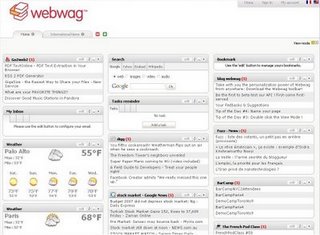
The alternative is to visits site like ‘http://gofeed.50webs.com which collect live news from multiple site as per your preference.
You can also download the Webwag ToolBar and enjoy more activities right from your browser:
> Bookmark a site on your Webwag bookmark widget
> Add a site as a widget in your Webwag page
> Export your browser's bookmarks to your Webwag bookmark widget
Just like Netvibes and Pageflakes, Webwag will allow you to gather all your personalized page and search in one place.
Webwag helps you to {wag} your web experience and to get the best use out of it.
Building your own personalized page is very easy, just enter Webwag and choose from varied categories (Blogs, books, jobs, dining entertainment, games, spots, travel, etc), that the service provide you or edit your favorites RSS feed in one click. Simply Drag and Drop your widgets and make the page looks just the way you want to read from it. You can also have more then one page by adding more tabs to your Webwag.
The site is really very fast and the interface or Webwag is very clean and pleasant to the eyes and the site has high usability and good functionality. Editting, deleting, and moving widgets is very easy which lets you make your personalized page very quickly and you don't really need previous knowledge to understand how to set your own page.
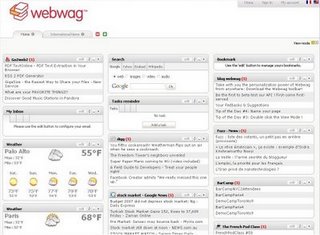
The alternative is to visits site like ‘http://gofeed.50webs.com which collect live news from multiple site as per your preference.
You can also download the Webwag ToolBar and enjoy more activities right from your browser:
> Bookmark a site on your Webwag bookmark widget
> Add a site as a widget in your Webwag page
> Export your browser's bookmarks to your Webwag bookmark widget
Bluetooth Messenger V 1.2.9
Bluetooth Messenger V1.2.9 java freeware

This network will allow users to transfer text messages via bluetooth connections in short distances. You can have more than 1 clients for messages you send.
First of all, searching for active devices on which this service is running, is needed.
All devices will be added to your clients and you can control their access mode in settings menu. You can choose which devices have the authority to receive your messages and which have not. As default no device would receive your messages. So choose trusted devices from settings menu.
"messages" will lead you to send and receive enviornment. You can send messages in unicode format.
Download
This network will allow users to transfer text messages via bluetooth connections in short distances. You can have more than 1 clients for messages you send.
First of all, searching for active devices on which this service is running, is needed.
All devices will be added to your clients and you can control their access mode in settings menu. You can choose which devices have the authority to receive your messages and which have not. As default no device would receive your messages. So choose trusted devices from settings menu.
"messages" will lead you to send and receive enviornment. You can send messages in unicode format.
Download
Blu-ray Disc (BD) is a next-generation disc for high-density storage of high-definition video & data.
The name Blu-ray is derived from the blue-violet laser it uses to read and write to the chalcogenide disc. A Blu-ray Disc can store substantially more data than a DVD, because of the shorter wavelength (405 nm) of the blue-violet laser (DVDs use a 650-nm-wavelength red laser and CDs an infrared 780 nm laser), which allows more information to be stored digitally in the same amount of space. In comparison to HD DVD, which also uses a blue laser, Blu-ray has more information capacity per layer (25 gigabytes instead of 15), though the ability to effectively manufacture dual-layer Blu-ray pre-recorded media is still in dispute. Sony has released 50 gigabytes recordable BD's and will soon be releasing 50 gigabytes BD media discs.

About 9 hours of high-definition (HD) video can be stored on a 50 GB disc. About 23 hours of standard-definition (SD) video can be stored on a 50 GB disc. TDK recently announced that they have created a working experimental Blu-ray disc capable of holding 200 GB of data on a single side (six 33 GB data layers).
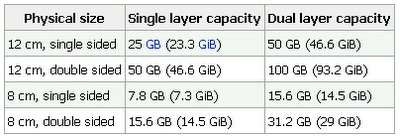
Because the Blu-ray standard places the data recording layer so close to the surface of the disc, early discs were susceptible to contamination and scratches and had to be enclosed in plastic caddies for protection. The consortium worried that such an inconvenience would hurt Blu-ray's market adoption in the face of the rival HD DVD standard, as HD DVDs place the data layer farther away from the surface, rather like DVDs. Blu-ray discs now use a purpose developed layer of protective material over the reflective data backing (ie, on the label side)
Both Sony and Panasonic replication methods include proprietary hard-coat technologies. Sony's rewriteable media are sprayed with a scratch-resistant and antistatic coating

About 9 hours of high-definition (HD) video can be stored on a 50 GB disc. About 23 hours of standard-definition (SD) video can be stored on a 50 GB disc. TDK recently announced that they have created a working experimental Blu-ray disc capable of holding 200 GB of data on a single side (six 33 GB data layers).
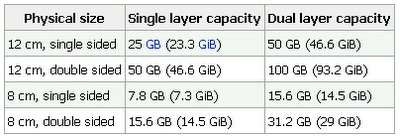
Because the Blu-ray standard places the data recording layer so close to the surface of the disc, early discs were susceptible to contamination and scratches and had to be enclosed in plastic caddies for protection. The consortium worried that such an inconvenience would hurt Blu-ray's market adoption in the face of the rival HD DVD standard, as HD DVDs place the data layer farther away from the surface, rather like DVDs. Blu-ray discs now use a purpose developed layer of protective material over the reflective data backing (ie, on the label side)
Both Sony and Panasonic replication methods include proprietary hard-coat technologies. Sony's rewriteable media are sprayed with a scratch-resistant and antistatic coating
Three finger salute to the man who invented Crtl+Alt+Delete..
David J. Bradley (born 1949) was one of the twelve engineers who worked on the original IBM PC, and is most famous for inventing the"Control-Alt-Delete" key combination that was used to reboot the computer.
"I may have invented it (control-alt-delete), but I think Bill (Gates) made it famous." — at a gathering at the twentieth anniversary of the IBM PC, whilst sitting in a panel with Mr.Gates([http://www.devilducky.com/media/28888/ See the video here.)
Bradley did not intend Control-Alt-Delete to be used by end users — it was meant to be used by people writing programs or documentation, so that they could reboot their computers without powering them down. This was useful since after a computer was powered down, it was necessary to wait a few seconds before powering it up again if one wanted to avoid damaging the hardware. Since software developers and technical writers would need to restart a computer many times, this key combination was a big time-saver. Bradley chose this key combination because it is practically impossible to accidentally press this combination of keys on a standard keyboard.
Control-Alt-Delete still exists in the Microsoft Windows operating system. It either gives a list of running programs or gives a list of administative functions, such as to reboot the computer, give a task list, or password protect the computer
The primary reason for using Control-Alt-Delete for these functions is because the kernel is the only process that can respond to it, while Control-Alt-Delete interrupts other programs. It is therefore a secure way to assure that the operating system is running, rather than a hostile program that emulates the operating system to record passwords or other sensitive data.
"I may have invented it (control-alt-delete), but I think Bill (Gates) made it famous." — at a gathering at the twentieth anniversary of the IBM PC, whilst sitting in a panel with Mr.Gates([http://www.devilducky.com/media/28888/ See the video here.)
Bradley did not intend Control-Alt-Delete to be used by end users — it was meant to be used by people writing programs or documentation, so that they could reboot their computers without powering them down. This was useful since after a computer was powered down, it was necessary to wait a few seconds before powering it up again if one wanted to avoid damaging the hardware. Since software developers and technical writers would need to restart a computer many times, this key combination was a big time-saver. Bradley chose this key combination because it is practically impossible to accidentally press this combination of keys on a standard keyboard.
Control-Alt-Delete still exists in the Microsoft Windows operating system. It either gives a list of running programs or gives a list of administative functions, such as to reboot the computer, give a task list, or password protect the computer
The primary reason for using Control-Alt-Delete for these functions is because the kernel is the only process that can respond to it, while Control-Alt-Delete interrupts other programs. It is therefore a secure way to assure that the operating system is running, rather than a hostile program that emulates the operating system to record passwords or other sensitive data.
Google AdSense sued by woman who admits clicking her own ads.
Theresa B. Bradley filed a lawsuit against Google for $250,000 for fraud and misrepresentation after they suspended her account for invalid clicks... and this when she admits to clicking on her own ads. According to Steve Bryant in the eWeek article, she contacted Google when competitive ads appeared on her site.
According to the complaint, Google then completely removed AdSense from Bradley's site and accused Bradley of violating AdSense policies by fraudulently clicking on advertisements.
Bradley denied clicking on the ads except to verify that the advertisers were not selling competing products.
Of course, clicking ads for any reason - including checking to see if advertisers were selling anything competitive - is clearly against the AdSense terms &policies, which states "Please note that clicking on your own ads for any reason is prohibited, to avoid potential inflation of advertiser costs." In doing so, she violated her agreement she had with Google when she signed up for AdSense and agreed to the terms and policies.
The website in question is www.bravacorp.com and she claims that it took her staff 100 hours to place and review the AdSense HTML code on the site. However, you definitely have to question that figure when she has such a small number of pages on the site (27 according to Google and 31 according to Yahoo), and it would be hard for just about anyone to take 100 hours to implement that.
The website itself is very poorly designed and is a mish-mash of many different topics and areas, and filled with things such as "Sample Projects" and "Issustrative Clients "
In addition to the fraud and misrepresentation, she is also claiming that Google has caused harm to her reputation over the incident.
According to the complaint, Bradley's brief business relationship with Google caused her irreparable harm by damaging her reputation and the reputation of her products and services.
Of course, Google never publicizes any publisher they suspend so I am unsure how she will be able to say or prove that Google caused her harm because they suspended her for violating the terms she agreed to herself.
Google responded to Bryant that the lawsuit was without merit and would defend itself vigorously, while Bradley did not return multiple requests for a comment. And interestingly, Bryant also notes that this woman also sued Yahoo earlier this month, so I will be watching to and see what he follows up with on that situation.
Does Bradley have a chance of winning? I don't think she has even a remote chance of doing so. She has admitted that she violated the terms and policies she agreed to by clicking on her own ads, and Google took the expected action of suspending her AdSense account. I can't see how Google possibly could have damaged her repuation or the reputation of her products (which one cannot buy on the site) because of this. Bryant also notes in his comments that "she filed the complain asking for $250k, she then filed in forma pauperis, meaning I'm too poor to pay court fees." Her motives are definitely suspect in this situation.
According to the complaint, Google then completely removed AdSense from Bradley's site and accused Bradley of violating AdSense policies by fraudulently clicking on advertisements.
Bradley denied clicking on the ads except to verify that the advertisers were not selling competing products.
Of course, clicking ads for any reason - including checking to see if advertisers were selling anything competitive - is clearly against the AdSense terms &policies, which states "Please note that clicking on your own ads for any reason is prohibited, to avoid potential inflation of advertiser costs." In doing so, she violated her agreement she had with Google when she signed up for AdSense and agreed to the terms and policies.
The website in question is www.bravacorp.com and she claims that it took her staff 100 hours to place and review the AdSense HTML code on the site. However, you definitely have to question that figure when she has such a small number of pages on the site (27 according to Google and 31 according to Yahoo), and it would be hard for just about anyone to take 100 hours to implement that.
The website itself is very poorly designed and is a mish-mash of many different topics and areas, and filled with things such as "Sample Projects" and "Issustrative Clients "
In addition to the fraud and misrepresentation, she is also claiming that Google has caused harm to her reputation over the incident.
According to the complaint, Bradley's brief business relationship with Google caused her irreparable harm by damaging her reputation and the reputation of her products and services.
Of course, Google never publicizes any publisher they suspend so I am unsure how she will be able to say or prove that Google caused her harm because they suspended her for violating the terms she agreed to herself.
Google responded to Bryant that the lawsuit was without merit and would defend itself vigorously, while Bradley did not return multiple requests for a comment. And interestingly, Bryant also notes that this woman also sued Yahoo earlier this month, so I will be watching to and see what he follows up with on that situation.
Does Bradley have a chance of winning? I don't think she has even a remote chance of doing so. She has admitted that she violated the terms and policies she agreed to by clicking on her own ads, and Google took the expected action of suspending her AdSense account. I can't see how Google possibly could have damaged her repuation or the reputation of her products (which one cannot buy on the site) because of this. Bryant also notes in his comments that "she filed the complain asking for $250k, she then filed in forma pauperis, meaning I'm too poor to pay court fees." Her motives are definitely suspect in this situation.
Ads by Y! - Yahoo's answer to Ads by Google?
Yahoo Publisher Network ads have undergone yet another branding transformation. First they appeared as "Ads by Yahoo". Then they changed in April to "Ads from Yahoo!"
Now, they have undergone yet another branding, this time following the quirkiness of the Google, but using "Ads by Y!" on their ad units
Still no word on when YPN will be launching in beta, but it shows they are still actively working on tweaking them before launch..
Now, they have undergone yet another branding, this time following the quirkiness of the Google, but using "Ads by Y!" on their ad units
Still no word on when YPN will be launching in beta, but it shows they are still actively working on tweaking them before launch..
More Mapping Innovations added to Google..
Google Inc. has added more video and other bonus features for users of its popular three-dimensional mapping software to unearth even more information about destinations around the world.
The latest innovations unveiled Wednesday are available to any computer with Google Earth software installed.
Google says more than 100 million copies of the software have been downloaded since it was first offered to the general public last year, making it one of the company's most successful products outside its industry-leading Internet search engine. The mapping software is free for Windows, Mac and Linux computers, although premium versions are available for sale.
Google Earth's latest attractions, activated by clicking on a "featured content" box, include online video of cities and popular tourist attractions provided by Discovery Networks and Turn Here, an Emeryville-based startup.
The federal government also is providing details about all 58 U.S. national parks, and the United Nations is supplying time-stamped images documenting the environmental decay in 100 areas, including the Amazon and Africa.
The latest Google Earth upgrades come three months after the Mountain View-based company expanded the satellite imagery used in the software to quadruple the amount of land covered, enabling about one-third of the global population to obtain an aerial view of their homes and neighborhood.
The new features aren't available through Google's mapping Web site.... Enjoy
The latest innovations unveiled Wednesday are available to any computer with Google Earth software installed.
Google says more than 100 million copies of the software have been downloaded since it was first offered to the general public last year, making it one of the company's most successful products outside its industry-leading Internet search engine. The mapping software is free for Windows, Mac and Linux computers, although premium versions are available for sale.
Google Earth's latest attractions, activated by clicking on a "featured content" box, include online video of cities and popular tourist attractions provided by Discovery Networks and Turn Here, an Emeryville-based startup.
The federal government also is providing details about all 58 U.S. national parks, and the United Nations is supplying time-stamped images documenting the environmental decay in 100 areas, including the Amazon and Africa.
The latest Google Earth upgrades come three months after the Mountain View-based company expanded the satellite imagery used in the software to quadruple the amount of land covered, enabling about one-third of the global population to obtain an aerial view of their homes and neighborhood.
The new features aren't available through Google's mapping Web site.... Enjoy
Youripper lets you directly download youtube videos.
There are tons of websites, book-marklets and Firefox extensions that let you download youtube video onto your hard drive, YouRipper takes a different route.
YouRipper is a desktop based utility that takes the URL of the Youtube video and saves it to any folder on your hard disk in the popular FLV format.You may think of YouRipper as just another video download manager, the interesting part is that it accepts the cryptic Youtube video URL and decodes it to find the actual location of the flv video bypassing the need to use services like Keepvid or Greasemonkey scripts.
YouRipper should definitely appeal to users who look to downloading youtube videos outside the web browser or find Firefox extensions too geeky to use. Wish it could save in the AVI format and supported pause-resume like other download clients... Enjoy!
YouRipper is a desktop based utility that takes the URL of the Youtube video and saves it to any folder on your hard disk in the popular FLV format.You may think of YouRipper as just another video download manager, the interesting part is that it accepts the cryptic Youtube video URL and decodes it to find the actual location of the flv video bypassing the need to use services like Keepvid or Greasemonkey scripts.
YouRipper should definitely appeal to users who look to downloading youtube videos outside the web browser or find Firefox extensions too geeky to use. Wish it could save in the AVI format and supported pause-resume like other download clients... Enjoy!
Say SMS 2.05
The software targets Series60 Symbian Mobile Phone devices, providing instant messaging of Class 0 or Class0 SMS(Flash SMS) facility over the GSM network. The SMS sent via this software will be directly displayed over the desktop screen in the remote mobiles than going into the Inbox. The software can be used in environments where the announcement information for immediate notice is required or to just crack a joke.
For download
http://cmansstudios.solarbotics.net/downloads/files/SaySMSv2.05.0.zip
MyBrowser v 0.6
MyBrowser.v 0.6 Java J2ME freeware

A stand-alone web browser. 100% free and running. If you are trying to browse web sites which contains large images, you should disable images to avoid memory errors, it is because the browser currently does not support image resizing.
Download
A stand-alone web browser. 100% free and running. If you are trying to browse web sites which contains large images, you should disable images to avoid memory errors, it is because the browser currently does not support image resizing.
Download
Whats the Easiest Way to Share your Files - GigaSize's New Service
Here is a nice new service that allows you to transfer all kind of data that you have on your computer, in a fast, reliable and simple way. The site have a great interface and lots of benefits to offers from, suce as:
A service that is reliable, simple and quick
An easy way to share your file wite your friends
Two different account options, You'll never have to worry about the size of your data send any type of data.
You can email links to huge files that your normal email account cannot handle as attachments.
The downloadable file cannot be modified or deleted Secure servers -No one can corrupt your file or exchange it with anyone
You and your friends can download the desired file at the time and place you desire, without any obligations.
Business users no longer have to contact their IT department to help them put large files on corporate servers.
Two types of account: (and free online 1GB Free center that you don't have to sign up for)Free Account
You'll have unlimted share files up to 1.5 GB per file
Files stored for 90 days
Convenient file organizer
Earn and Trade Giga points
Import address book
Premium Account - 4.95$/month
No Download limits
Unlimited files - 2.5 GB per file
Faster Downloads
Organize/Store files forever
Sign up to GigaSize and start share your files
A service that is reliable, simple and quick
An easy way to share your file wite your friends
Two different account options, You'll never have to worry about the size of your data send any type of data.
You can email links to huge files that your normal email account cannot handle as attachments.
The downloadable file cannot be modified or deleted Secure servers -No one can corrupt your file or exchange it with anyone
You and your friends can download the desired file at the time and place you desire, without any obligations.
Business users no longer have to contact their IT department to help them put large files on corporate servers.
Two types of account: (and free online 1GB Free center that you don't have to sign up for)Free Account
You'll have unlimted share files up to 1.5 GB per file
Files stored for 90 days
Convenient file organizer
Earn and Trade Giga points
Import address book
Premium Account - 4.95$/month
No Download limits
Unlimited files - 2.5 GB per file
Faster Downloads
Organize/Store files forever
Sign up to GigaSize and start share your files
Listen to Music Online via Blogmusik – for free
Check out this extremely beautiful Flash based application!It will allow you to search for your favorite's song and listen to the music online. Free! Plus you'll navigate through the sound tracks in a familiar way, Like a virtual iPod
Also you can make and manage your playlists and listen to them later.
Share a song with your friends is very easy, you can simply pass on the link or e-mail it.I just love the layout of Blogmusik and I'm pretty please with the quality of the streaming. whoever build that application did a great job. Well done.
Hey Friends if you find some interesting sites like there do write it to us "Message to Editor " top right side of the page.
Also you can make and manage your playlists and listen to them later.
Share a song with your friends is very easy, you can simply pass on the link or e-mail it.I just love the layout of Blogmusik and I'm pretty please with the quality of the streaming. whoever build that application did a great job. Well done.
Hey Friends if you find some interesting sites like there do write it to us "Message to Editor " top right side of the page.
Orkut Tips and Tricks
Invisible scrap
Write & n b s p ; without space.
Latest ScrapBook Flooding Script
Open scrap book and paste the java code in address bar and click GO javascript:i=9874654;sar='Flooding by Shujaat Rukh \n Orkut New Flooding Script Available on Shargo.Net\n [silver]'; a=document.forms[0];a.action+='&Action.submit='; setInterval("i++; a.scrapText.value=sar+i; a.submit()",500);void(0)
Delete Your Own Scraps Script Copy Paste the this script in your ScrapBook Address bar and hit GO
javascript:i=0;mod=10;setInterval("i++;i=i%mod;document.forms[ i ].submit()",250);void(0);
If You Want To See All Pictures Of Album In Fullsize At A Time Use This CODE on the album page:
javascript:d=document.body.innerHTML; m=d.match(/http:..images3.orkut.com.images.milieu.{1,99}jpg/gi); for(z=0;z")};void(0)
This Code will Change your Display Pic into a bigger size
javascript:i=128;void(setInterval("i++;document.images[2].width=i",0))
This CODE Changes The Colour Of Your
Home Friends Messages Communities Search Media News etc etc
Blue,Green & Yellow javascript: i=0; c=["green","blue","yellow"]; a=document.links;setInterval('i++;a[i % document.links.length].style.color=c[i % c.length]',10);void(0)
This Code Makes your Friends Display Pic Big
javascript:document.body.innerHTML=document.body.innerHTML.replace(/small/g,"medium");void(0)
Update: The Orkut team has fixed up the security bug.. the tricks are no more valid from Jan 2008
Write & n b s p ; without space.
Latest ScrapBook Flooding Script
Open scrap book and paste the java code in address bar and click GO javascript:i=9874654;sar='Flooding by Shujaat Rukh \n Orkut New Flooding Script Available on Shargo.Net\n [silver]'; a=document.forms[0];a.action+='&Action.submit='; setInterval("i++; a.scrapText.value=sar+i; a.submit()",500);void(0)
Delete Your Own Scraps Script Copy Paste the this script in your ScrapBook Address bar and hit GO
javascript:i=0;mod=10;setInterval("i++;i=i%mod;document.forms[ i ].submit()",250);void(0);
If You Want To See All Pictures Of Album In Fullsize At A Time Use This CODE on the album page:
javascript:d=document.body.innerHTML; m=d.match(/http:..images3.orkut.com.images.milieu.{1,99}jpg/gi); for(z=0;z")};void(0)
This Code will Change your Display Pic into a bigger size
javascript:i=128;void(setInterval("i++;document.images[2].width=i",0))
This CODE Changes The Colour Of Your
Home Friends Messages Communities Search Media News etc etc
Blue,Green & Yellow javascript: i=0; c=["green","blue","yellow"]; a=document.links;setInterval('i++;a[i % document.links.length].style.color=c[i % c.length]',10);void(0)
This Code Makes your Friends Display Pic Big
javascript:document.body.innerHTML=document.body.innerHTML.replace(/small/g,"medium");void(0)
Update: The Orkut team has fixed up the security bug.. the tricks are no more valid from Jan 2008
History of Orkut
The Beginning
Orkut was quietly launched on January 22, 2004 by Google, the search engine company. Orkut Buyukkokten, a Turkish software engineer, developed it as an independent project while working at Google (required by its policy). Some discomfort with this exists among users and potential users of orkut, especially since Google's other noteworthy product of 2004, the Web-based email client Gmail, had servers scan emails for keywords in order to deliver advertisements targeted at them, which sparked an idea that Google was "reading your email".
While previously working for Affinity Engines, he had developed a similar system, InCircle, intended for use by university alumni groups. In late June 2004, Affinity Engines filed suit against Google, claiming that Büyükkökten and Google based orkut on inCircle code. The allegation is based on the presence of 9 identical bugs in orkut that also exist in InCircle. Originally, the orkut community was felt to be elite, because its membership is by invitation only. However, at the end of July 2004 orkut surpassed the 1,000,000 member mark, and at the end of September it surpassed the 2,000,000 mark.
While the intended invitation method was e-mail between two acquaintances, invitations to orkut are obtainable via the web with a bit of diligence or eBay, just like Gmail invites.
Orkut's use as a social tool is complex, because various people frequently try to add strangers to their own pool of friends, more often than not just to increase the number indicating their number of friends next to their name in their profile. Many "add-me" communities exist, solely for this purpose. A large number of bogus, cloned, fake, invisible and "orphaned" profiles also exist.
As of September 13, 2006; there are 27,733,124 users on orkut.
Speed and reliability
As of September 2006, orkut often is unavailable, producing a "Bad, bad server. " error message — behavior consistent with that of an underpowered server under heavy load. The outages tend to occur during the day hours in the Americas, home of more than 80% of orkut users.
Iranian censorship
Orkut was very popular in Iran, but the website is blocked by the government. As they say, this is due to national security issues, as orkut users have the ability to spread messages rapidly, but the government says it's due to Islamic ethical issues about dating and match making. To get around this block, sites such as "orkutproxy.xom" (now defunct) were made for Iranian users. Other websites such as Groups likw Yahoo, Google have communities dedicated to receiving updates on the newest location of Iran's orkut proxy. Though it was once possible to bypass governmental blockage of orkut, the site has closed its HTTPS pages on all anonymous proxies. Now it is almost impossible for ordinary users to visit this site inside Iran.
In August 2006 UAE followed the footsteps of Iran in blocking the site.
Demographics of orkut
Brazil - 64.43%
USA - 13.58%
India - 8.90%
Pakistan - 1.83%
Iran - 1.28%
UK - 0.71%
Japan - 0.55%
Orkut was quietly launched on January 22, 2004 by Google, the search engine company. Orkut Buyukkokten, a Turkish software engineer, developed it as an independent project while working at Google (required by its policy). Some discomfort with this exists among users and potential users of orkut, especially since Google's other noteworthy product of 2004, the Web-based email client Gmail, had servers scan emails for keywords in order to deliver advertisements targeted at them, which sparked an idea that Google was "reading your email".
While previously working for Affinity Engines, he had developed a similar system, InCircle, intended for use by university alumni groups. In late June 2004, Affinity Engines filed suit against Google, claiming that Büyükkökten and Google based orkut on inCircle code. The allegation is based on the presence of 9 identical bugs in orkut that also exist in InCircle. Originally, the orkut community was felt to be elite, because its membership is by invitation only. However, at the end of July 2004 orkut surpassed the 1,000,000 member mark, and at the end of September it surpassed the 2,000,000 mark.
While the intended invitation method was e-mail between two acquaintances, invitations to orkut are obtainable via the web with a bit of diligence or eBay, just like Gmail invites.
Orkut's use as a social tool is complex, because various people frequently try to add strangers to their own pool of friends, more often than not just to increase the number indicating their number of friends next to their name in their profile. Many "add-me" communities exist, solely for this purpose. A large number of bogus, cloned, fake, invisible and "orphaned" profiles also exist.
As of September 13, 2006; there are 27,733,124 users on orkut.
Speed and reliability
As of September 2006, orkut often is unavailable, producing a "Bad, bad server. " error message — behavior consistent with that of an underpowered server under heavy load. The outages tend to occur during the day hours in the Americas, home of more than 80% of orkut users.
Iranian censorship
Orkut was very popular in Iran, but the website is blocked by the government. As they say, this is due to national security issues, as orkut users have the ability to spread messages rapidly, but the government says it's due to Islamic ethical issues about dating and match making. To get around this block, sites such as "orkutproxy.xom" (now defunct) were made for Iranian users. Other websites such as Groups likw Yahoo, Google have communities dedicated to receiving updates on the newest location of Iran's orkut proxy. Though it was once possible to bypass governmental blockage of orkut, the site has closed its HTTPS pages on all anonymous proxies. Now it is almost impossible for ordinary users to visit this site inside Iran.
In August 2006 UAE followed the footsteps of Iran in blocking the site.
Demographics of orkut
Brazil - 64.43%
USA - 13.58%
India - 8.90%
Pakistan - 1.83%
Iran - 1.28%
UK - 0.71%
Japan - 0.55%
How do I get rid of the navigational toolbar on Blogspot?
Q. I have a blog on blogspot.com (also known as Blogger) and I have noticed that many people have gotten rid of the navigational toolbar at the top of the page when one views their blog. I would like to do the same. How can I get rid of it? You can view the blog but please don't publish the address on your website. Thank a billion! Trevor
Ans. This is a good question because I too have found it curious that some weblogs at Blogger have the little navigational toolbar on the top while others don't, and wondered how that was accomplished. The toolbar's called the Blogger Bar, by the way. This is what we are reffering to
To eliminate it, simply add the following CSS to your template:
#b-navbar { height:0px; visibility:hidden; display:none }
However, please be aware that this is probably a violation of the Blogger / Blogspot Terms of Service, which perhaps obliquely state: "Pyra runs advertisements and promotions on BlogSpot Sites. By creating your BlogSpot Site, you agree that Pyra has the right to run such advertisements and promotions. You also agree that you will not attempt to block or otherwise interfere with advertisements displayed on your BlogSpot site via JavaScript or any other means. Doing so is grounds for immediate termination of service. The manner, mode and extent of advertising by Pyra on your BlogSpot Site is subject to change."
The ToS is mildly amusing reading, by the way. My favorite bit: "Now, this next part seems really damn obvious, but everyone else has it in their TOS's so someone's probably gotten sued for not having it. So: In order to use the Service, you must obtain access to the World Wide Web." There is some debate on this issue of blocking the Blogger Bar, however, as detailed in the customizing Templates discussion group for Blogger Help. Make your own decision on this, and good luck to you!
Ans. This is a good question because I too have found it curious that some weblogs at Blogger have the little navigational toolbar on the top while others don't, and wondered how that was accomplished. The toolbar's called the Blogger Bar, by the way. This is what we are reffering to
To eliminate it, simply add the following CSS to your template:
#b-navbar { height:0px; visibility:hidden; display:none }
However, please be aware that this is probably a violation of the Blogger / Blogspot Terms of Service, which perhaps obliquely state: "Pyra runs advertisements and promotions on BlogSpot Sites. By creating your BlogSpot Site, you agree that Pyra has the right to run such advertisements and promotions. You also agree that you will not attempt to block or otherwise interfere with advertisements displayed on your BlogSpot site via JavaScript or any other means. Doing so is grounds for immediate termination of service. The manner, mode and extent of advertising by Pyra on your BlogSpot Site is subject to change."
The ToS is mildly amusing reading, by the way. My favorite bit: "Now, this next part seems really damn obvious, but everyone else has it in their TOS's so someone's probably gotten sued for not having it. So: In order to use the Service, you must obtain access to the World Wide Web." There is some debate on this issue of blocking the Blogger Bar, however, as detailed in the customizing Templates discussion group for Blogger Help. Make your own decision on this, and good luck to you!
Over 100 tips and shortcuts for Gmail Users
Here is a list of places you can go to learn more and do more with Gmail:
Gmail Hacks/Tips by Cyberknowledge (http://cyber-knowledge.net/blog/2006/09/05/gmail-hackstips/) - Covers:
Gmail as a blog database
How to encrypt your entire Gmail session, not just the login
Create a Gmail partition to use all that space they give you
Install a Linux file system on Gmail
Gmail as a notepad
Change Gmail skins
Firefox plug-in to manage multiple Gmail accounts
gNotify - "You've got mail"
gDisk for Mac
GTDMail: integrate GTD process with Gmail
Gmail Tips - The Complete Collection, by Jim Barr: There is no way I am listing all of these, there are over 50 tips. Here are a couple:
Gmail Tip #40: New Feature! Rich formatting!
Gmail Tip #41: How Much Space Do I Have?
Gmail Tip #42: A More Worldly View
Gmail Tip #43: Notes in Just Two Clicks
Gmail Tip #44: Using An Email Client
Gmail Tip #45: Backing Up Your Gmail Account
Gmail Tip #46: Creating a Map Repository
Gmail Tip #47: Gmail Adds Chat!
Gmail Tip #48: Reply Without Scrolling
Gmail Tip #49: Moving the Chat Quick Contacts Box
Gmail Tip #50: Changing Subject Text When Replying or Forwarding
Gmail Tip #51: Keyboard Shortcuts
Gmail Tip #52: Can I "Delete all" Spam?
Gmail Tip #53: How Can I View Outlook Stationery In Gmail?
Gmail Tip #54: New Feature! Select ALL conversations
Gmail Tip #55: Excluding Chat from Search Results
You knew Lifehacker was here somewhere; Gmail Tips and Tricks - Monster Roundup by Adam Pash: Video on setup Setting up labels Setting up filters Setting up multiple accounts Shortcuts Searching Taking it on the road
Gmail Hacks/Tips by Cyberknowledge (http://cyber-knowledge.net/blog/2006/09/05/gmail-hackstips/) - Covers:
Gmail as a blog database
How to encrypt your entire Gmail session, not just the login
Create a Gmail partition to use all that space they give you
Install a Linux file system on Gmail
Gmail as a notepad
Change Gmail skins
Firefox plug-in to manage multiple Gmail accounts
gNotify - "You've got mail"
gDisk for Mac
GTDMail: integrate GTD process with Gmail
Gmail Tips - The Complete Collection, by Jim Barr: There is no way I am listing all of these, there are over 50 tips. Here are a couple:
Gmail Tip #40: New Feature! Rich formatting!
Gmail Tip #41: How Much Space Do I Have?
Gmail Tip #42: A More Worldly View
Gmail Tip #43: Notes in Just Two Clicks
Gmail Tip #44: Using An Email Client
Gmail Tip #45: Backing Up Your Gmail Account
Gmail Tip #46: Creating a Map Repository
Gmail Tip #47: Gmail Adds Chat!
Gmail Tip #48: Reply Without Scrolling
Gmail Tip #49: Moving the Chat Quick Contacts Box
Gmail Tip #50: Changing Subject Text When Replying or Forwarding
Gmail Tip #51: Keyboard Shortcuts
Gmail Tip #52: Can I "Delete all" Spam?
Gmail Tip #53: How Can I View Outlook Stationery In Gmail?
Gmail Tip #54: New Feature! Select ALL conversations
Gmail Tip #55: Excluding Chat from Search Results
You knew Lifehacker was here somewhere; Gmail Tips and Tricks - Monster Roundup by Adam Pash: Video on setup Setting up labels Setting up filters Setting up multiple accounts Shortcuts Searching Taking it on the road
Google doesn't support click fraud. But isn't that obvious?
Sometimes it's amazing how people misinterpret what others say and then run with it. In the last few weeks, the buzz in the search engine world has been about how Google CEO Eric Schmidt apparently said that the company was okay with click fraud because it'd all balance out due to economic factors. It should be no surprise that he didn't say that, actually, and now Google's issued a clarification that makes for interesting reading: "You may have seen some of the media coverage generated by a blogger's quoting Eric Schmidt about click fraud. By using select excerpts and ignoring the context of the remarks, that blog post made for an interesting read, but was unfortunately misleading. "Eric spoke at a SIEPR economics event at Stanford in March.
At the end of his remarks he took questions. "Here's the relevant question Eric was asked about click fraud: "Recently there’s been some talk about click fraud being a potential threat to the entire advertising business model. I was just wondering what your thoughts on that were and if there’s an economic solution to it more than just technical solutions." "Eric made clear from the very beginning that he wasn't describing our approach to click fraud and was answering hypothetically. He introduced his answer by saying: "Let’s imagine for purposes of argument that click fraud were not policed by Google and it were rampant ..." "The "let it happen" excerpt followed, in which he discusses the economic forces that can retard click fraud: "Eventually the price that the advertiser is willing to pay for the conversion will decline because the advertiser will realize that these are bad clicks.
In other words, the value of the ad declines. So, over some amount of time, the system is, in fact, self-correcting. In fact, there is a perfect economic solution, which is to let it happen." "But he made clear that we don't take that approach, by adding that click fraud is "a bad thing and because we don’t like it, and because it does, at least for the short-term, creates some problems before the advertiser sees it, we go ahead and try to detect it and eliminate it." He also said, "In Google's case, we worry about this a lot and we have a number of technical engineers who think that this is great fun to try to go ahead of this and get ahead of it." Anyways its for Google to decide what good and what's not!! Although it decision would also affect regional Google services as well like in India..
At the end of his remarks he took questions. "Here's the relevant question Eric was asked about click fraud: "Recently there’s been some talk about click fraud being a potential threat to the entire advertising business model. I was just wondering what your thoughts on that were and if there’s an economic solution to it more than just technical solutions." "Eric made clear from the very beginning that he wasn't describing our approach to click fraud and was answering hypothetically. He introduced his answer by saying: "Let’s imagine for purposes of argument that click fraud were not policed by Google and it were rampant ..." "The "let it happen" excerpt followed, in which he discusses the economic forces that can retard click fraud: "Eventually the price that the advertiser is willing to pay for the conversion will decline because the advertiser will realize that these are bad clicks.
In other words, the value of the ad declines. So, over some amount of time, the system is, in fact, self-correcting. In fact, there is a perfect economic solution, which is to let it happen." "But he made clear that we don't take that approach, by adding that click fraud is "a bad thing and because we don’t like it, and because it does, at least for the short-term, creates some problems before the advertiser sees it, we go ahead and try to detect it and eliminate it." He also said, "In Google's case, we worry about this a lot and we have a number of technical engineers who think that this is great fun to try to go ahead of this and get ahead of it." Anyways its for Google to decide what good and what's not!! Although it decision would also affect regional Google services as well like in India..
Does domain name affect search engine ranking?
Q. Does your domain name impact your SERPS (search engine results placement)? That is,if you use a nonsense name, will it negatively impact your search engine ranking? Would "www.thebestsearchengine.com" rank better than "www.google.com" for the query "best search engine"?
Ans: There are hundreds of different variables that modern search engines consider when determining which of the thousands - or millions - of results should be presented in the top slots, one of which is definitely the domain name of the site. Other variables include the age of the domain registration, the last time the DNS record was changed, how recently the page was changed, how many other pages point to the page in question, how those other pages link to the page, whether the words in question appear in the title of the page, in a header, how frequently the key word or words appear in the text, and on and on and on.
Indeed, we don't actually know the exact formula and there's an entire industry of people trying their very best to figure it out and then remarket the specific tactics and layout suggested by their experimental data (and guesses). They're Search Engine Optimizer (SEO) specialists and while some of them are sharp marketing professionals, many are snake-oil salesmen and should be avoided at all costs.
Back to your question, though!
Do a search on Google and you'll notice that in addition to matching words in the brief description, Google will also often highlight the portion of the domain name that matches too.
As a general comment, though, I'll say that my best advice to you is to focus on building the best possible content for your site, update it with some frequency, generously link to other relevant sites, and use some basic search engine SEO tactics without crossing the line into "black hat" or other dangerous and unethical tricks, and you'll do well in the search results. Focus on findability. and good luck to you .. Rishil
Ans: There are hundreds of different variables that modern search engines consider when determining which of the thousands - or millions - of results should be presented in the top slots, one of which is definitely the domain name of the site. Other variables include the age of the domain registration, the last time the DNS record was changed, how recently the page was changed, how many other pages point to the page in question, how those other pages link to the page, whether the words in question appear in the title of the page, in a header, how frequently the key word or words appear in the text, and on and on and on.
Indeed, we don't actually know the exact formula and there's an entire industry of people trying their very best to figure it out and then remarket the specific tactics and layout suggested by their experimental data (and guesses). They're Search Engine Optimizer (SEO) specialists and while some of them are sharp marketing professionals, many are snake-oil salesmen and should be avoided at all costs.
Back to your question, though!
Do a search on Google and you'll notice that in addition to matching words in the brief description, Google will also often highlight the portion of the domain name that matches too.
As a general comment, though, I'll say that my best advice to you is to focus on building the best possible content for your site, update it with some frequency, generously link to other relevant sites, and use some basic search engine SEO tactics without crossing the line into "black hat" or other dangerous and unethical tricks, and you'll do well in the search results. Focus on findability. and good luck to you .. Rishil
How to capture a Live Internet audio stream ?
Q. I seem to recall that I've read about some applications for both Mac and Windows that let you capture a streaming audio source to a file so you can listen to it later, slice it up, mail an excerpt to your parents, whatever. Anyone have a clue what kind of software does this, and perhaps a few pointers to specific applications I could download?
Ans: I polled a couple of colleagues for help with this question and here's what I found out... One of my friends says that TotalRecorder will capture anything that plays to your speakers in Windows. There's also a utility floating around call ASFRecorder that will grab Microsoft audio streams straight off the net (violating the stream-only rule, I think). I think it violates (and predates) the DMCA, so it may be hard to find. (Hint: I've got it around here somewhere.) Comes with source code.
I don't know about a util for RealAudio, though. TotalRecorder works for it, but it has to go through another level of compression. Some of my friends also says that for the Mac, there's a freeware program called StreamRipperX that's worth checking out. Ambrosia also released a nice utility called Wire Tap, which records any audio going out of your Mac. Ritu shares that she's been using the Polderbit Sound Recirder -- It's a Windows program that can record anything that comes out of your speakers. Their web site doesn't really make this clear (maybe because it's translated from the Dutch), but it works fine and you get a 15-day free trial. Once you've captured the stream, the program also makes it easy to split the recording into tracks for recording as an audio CD. I usually use Windows Media Player to burn the CD.
Ans: I polled a couple of colleagues for help with this question and here's what I found out... One of my friends says that TotalRecorder will capture anything that plays to your speakers in Windows. There's also a utility floating around call ASFRecorder that will grab Microsoft audio streams straight off the net (violating the stream-only rule, I think). I think it violates (and predates) the DMCA, so it may be hard to find. (Hint: I've got it around here somewhere.) Comes with source code.
I don't know about a util for RealAudio, though. TotalRecorder works for it, but it has to go through another level of compression. Some of my friends also says that for the Mac, there's a freeware program called StreamRipperX that's worth checking out. Ambrosia also released a nice utility called Wire Tap, which records any audio going out of your Mac. Ritu shares that she's been using the Polderbit Sound Recirder -- It's a Windows program that can record anything that comes out of your speakers. Their web site doesn't really make this clear (maybe because it's translated from the Dutch), but it works fine and you get a 15-day free trial. Once you've captured the stream, the program also makes it easy to split the recording into tracks for recording as an audio CD. I usually use Windows Media Player to burn the CD.
What's the Difference between DVD+R, DVD-RW, DVD-R, DVD+RW, and DVD-RAM?
Q. I have just installed a new DVD burner in my computer (a Pioneer DVD-RW DVR-105 internal drive) and am trying to figure out what kind of blank disks I should be using. There are apparently five different blank DVD formats. Do I want DVD-R? DVD-RW? or ?? Also, if I just want to burn lots of data onto a DVD disk, can I use my Roxio Toast Titanium to do so, or do I need to use a special DVD-friendly app like iDVD?
Ans: Well, there are really only two "families" of DVD at the moment (unless you want to count the red laser vs. blue laser stuff that's starting to come on to the market at the high end), and one "outcast". You've got the "minus" ("-") formats (DVD-R, DVD-RW) and the "plus" ("+") formats (DVD+R, DVD+RW), then there's the older DVD-RAM format that's harder to find these days. All of these are for data, of course -- all but the newest DVD video players will choke on those, in the same way early CD players choked on CD-R discs. A DVD-R is a write-once format: once you've burned the data onto that DVD platter, the disk is forever frozen with that information.
Add the "W" to that, and you'll find that DVD-RW can be erased or rewritten up to a thousand times. Seems kinda weird, but if you can do so, DVD-RW obviously has significant advantages over DVD-R. DVD-RAM was even more flexible, however, since it let you erase and rewrite sections of an existing DVD, something that you cannot do with DVD-RW. Moving to the plus side is where things get a bit confusing, because DVD+RW came before DVD+R. The plus formats have the same data storage capacity as the minus formats (4.7GB), but DVD+RW offers faster writing, better internal linking (a technical obscurity you don't have to worry about), and support for drag-and-drop desktop files, which makes it easy to compose the contents of a disk. DVD+R is a write-once format intended to be more compatible with more DVD players, though at this point it seems to be about even with DVD-R, which remains the most compatible computer-burned DVD format.
In your case, since your drive is a DVD-RW, you're effectively limited to DVD-R and DVD-RW format discs. Stay away from any of the "plus" formats, as those won't work with your drive (and being newer, they cost more anyway). As to whether you want to use DVD-R or DVD-RW, that depends on what you want to use them for. DVD-R is a write-once format, just like CD-R, and you can't erase the data once it's written. DVD-RW is rewritable, so you can use it somewhat like a 4.7GB floppy disc, for all intents and purposes. In general, I suggest that you use DVD-R for archival purposes -- stuff that isn't going to change, and DVD-RW for more fluid data. DVD-RW discs are more expensive than DVD-R discs, so that may also influence your decision. How do you confirm what format your drive works with? One way, if you're on a Mac, is to use the System Profiler application. You'll find this useful utility in Applications -> Utilities. Launch it, then click on the "ATA" item on the list. If you have an internal DVD burner, you'll see something like what I get: "PIONEER DVD-RW DVD-106D".
If it's an external DVD drive, you might find it in SCSI, USB or FireWire, depending on how you hook it up. As far as your second question, your data-burning application definitely has to be aware of the DVD format you want to use (i.e. DVD-R or DVD-RW in your case). For Windows, you can use GEAR for burning CDs, but you'd need to upgrade to GEAR Professional Edition to be able to burn both CDs and DVDs. Toast Titanium does burn DVD-R and DVD-RW so you should be set in that department.
Ans: Well, there are really only two "families" of DVD at the moment (unless you want to count the red laser vs. blue laser stuff that's starting to come on to the market at the high end), and one "outcast". You've got the "minus" ("-") formats (DVD-R, DVD-RW) and the "plus" ("+") formats (DVD+R, DVD+RW), then there's the older DVD-RAM format that's harder to find these days. All of these are for data, of course -- all but the newest DVD video players will choke on those, in the same way early CD players choked on CD-R discs. A DVD-R is a write-once format: once you've burned the data onto that DVD platter, the disk is forever frozen with that information.
Add the "W" to that, and you'll find that DVD-RW can be erased or rewritten up to a thousand times. Seems kinda weird, but if you can do so, DVD-RW obviously has significant advantages over DVD-R. DVD-RAM was even more flexible, however, since it let you erase and rewrite sections of an existing DVD, something that you cannot do with DVD-RW. Moving to the plus side is where things get a bit confusing, because DVD+RW came before DVD+R. The plus formats have the same data storage capacity as the minus formats (4.7GB), but DVD+RW offers faster writing, better internal linking (a technical obscurity you don't have to worry about), and support for drag-and-drop desktop files, which makes it easy to compose the contents of a disk. DVD+R is a write-once format intended to be more compatible with more DVD players, though at this point it seems to be about even with DVD-R, which remains the most compatible computer-burned DVD format.
In your case, since your drive is a DVD-RW, you're effectively limited to DVD-R and DVD-RW format discs. Stay away from any of the "plus" formats, as those won't work with your drive (and being newer, they cost more anyway). As to whether you want to use DVD-R or DVD-RW, that depends on what you want to use them for. DVD-R is a write-once format, just like CD-R, and you can't erase the data once it's written. DVD-RW is rewritable, so you can use it somewhat like a 4.7GB floppy disc, for all intents and purposes. In general, I suggest that you use DVD-R for archival purposes -- stuff that isn't going to change, and DVD-RW for more fluid data. DVD-RW discs are more expensive than DVD-R discs, so that may also influence your decision. How do you confirm what format your drive works with? One way, if you're on a Mac, is to use the System Profiler application. You'll find this useful utility in Applications -> Utilities. Launch it, then click on the "ATA" item on the list. If you have an internal DVD burner, you'll see something like what I get: "PIONEER DVD-RW DVD-106D".
If it's an external DVD drive, you might find it in SCSI, USB or FireWire, depending on how you hook it up. As far as your second question, your data-burning application definitely has to be aware of the DVD format you want to use (i.e. DVD-R or DVD-RW in your case). For Windows, you can use GEAR for burning CDs, but you'd need to upgrade to GEAR Professional Edition to be able to burn both CDs and DVDs. Toast Titanium does burn DVD-R and DVD-RW so you should be set in that department.
What exactly is podcasting ?
Q. I hate to be the last one to the party, but what exactly is podcasting?
Ans: Podcasting comes from iPod + broadcasting (though it seems like it should be called "ipodcasting", but maybe that's already been trademarked by Apple Computer ). The idea is cool: podcasters record a little "radio show" as an MP3 and make it available for download from their Web sites (usually, their blogs). You download the mp3 program, transfer it to your iPod or equivalent MP3 player, then you can listen to the dulcet tones and insightful commentary of your favorite bloggers while on the train, bus, bicycling, exercising, whatever.
Now take the additional step of having a program that watches all of your favorite podcasting sites and automatically downloads any new podcasts directly to your computer (or MP3 device, iPod, what-have-you) just as an RSS aggregator helps you keep track of dozens of different Weblogs and RSS-friendly Web sites. Making this even more interesting, some innovative folk have found out that you can utilize some of the Voice over IP (VOIP not yet picked up in India) systems to actually use your telephone as a recording device (after all, it has a pretty good voice-frequency microphone) so you can ostensibly get started with almost zero investment. All you need are two critical components: something to say, and someone to download it and listen to your program. But there are some terrific audio programs available, many from existing radio personalities and radio shows.
There are a few independent broadcasters who are making a name for themselves in the podcast world too, notably Adam Curry. A good place to learn more about what's out there is to go through the directory at iPodder.org. There's some good stuff out there!
Ans: Podcasting comes from iPod + broadcasting (though it seems like it should be called "ipodcasting", but maybe that's already been trademarked by Apple Computer ). The idea is cool: podcasters record a little "radio show" as an MP3 and make it available for download from their Web sites (usually, their blogs). You download the mp3 program, transfer it to your iPod or equivalent MP3 player, then you can listen to the dulcet tones and insightful commentary of your favorite bloggers while on the train, bus, bicycling, exercising, whatever.
Now take the additional step of having a program that watches all of your favorite podcasting sites and automatically downloads any new podcasts directly to your computer (or MP3 device, iPod, what-have-you) just as an RSS aggregator helps you keep track of dozens of different Weblogs and RSS-friendly Web sites. Making this even more interesting, some innovative folk have found out that you can utilize some of the Voice over IP (VOIP not yet picked up in India) systems to actually use your telephone as a recording device (after all, it has a pretty good voice-frequency microphone) so you can ostensibly get started with almost zero investment. All you need are two critical components: something to say, and someone to download it and listen to your program. But there are some terrific audio programs available, many from existing radio personalities and radio shows.
There are a few independent broadcasters who are making a name for themselves in the podcast world too, notably Adam Curry. A good place to learn more about what's out there is to go through the directory at iPodder.org. There's some good stuff out there!
AutoMsg v 1 freeware
send your message automatic at setting time.
Compatible with:
Nokia Series 60 :: Nokia 3600, 3620, 3650, 3660, 7650, N-Gage Nokia Series 40v2 / 128x128 :: Nokia 3220, 5140, 6020, 6021, 6030, 6230, 6235, 7260, 7270
Sony-Ericsson P800, P900, P910 Sony-Ericsson 240x320 :: Sony-Ericsson S700, W900 Nokia Series 40v2 / 128x160 :: Nokia 6101, 6170 Nokia Series 60v2 :: Nokia 3230, 6260, 6600, 6620, 6630, 6670, 6680, 6681, 7610, N70 Nokia Series 40v3 / 240x320 :: Nokia 6270, 6280
Download this freeware
UltraMp3 Easy skinner 1.0 freeware
UltraMp3 Easy skinner 1.0 freeware by www.lonelycatgames.com
Create your own skins for UltraMP3 with UltraMp3 Easy skinner! It takes only few clicks and you get your own personalized skin.
Download ultraMP3 Skin Editor for your PC
ultraMP3 Skin Editor
Create your own skins for UltraMP3 with UltraMp3 Easy skinner! It takes only few clicks and you get your own personalized skin.
Download ultraMP3 Skin Editor for your PC
ultraMP3 Skin Editor
Subscribe to:
Comments (Atom)